-

Works with almost any Canon DSLR camera, Nikon DSLR camera, webcam, and supported Canon Powershot cameras.
-

Any printer that works under Windows will work. Can print any size from narrow photo strips to more modern wide layouts. The prints probably look better than any you've seen from a photobooth.
-
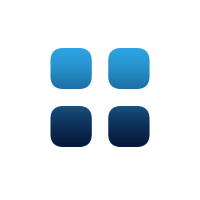
Complete control over the printed layouts, letting you do things like add photo codes, QR codes, dynamic editable text, and much more.
-
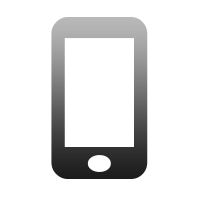
The companion iPad app lets users view and share images outside of the photobooth, saving time inside the booth and keeping things moving. Place as many iPads as you'd like at your event, there's no charge for individual installations or uploads.
-

Lots of photo effects such as black & white, sepia, charcoal, oil painting and negative. Users can choose their effects at the start of the session.
-
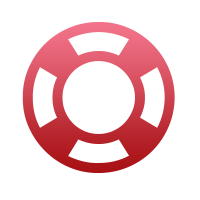
Free tech support by email, or we can schedule a phone call or log into your computer remotely and get you running by physically taking control of your desktop. Sit back and let us do the work.
-
Highly configurable: you can customize every aspect of the printouts and onscreen components. All the assets are graphics giving you complete control, in any language.
-
Saves all the high resolution pictures to your harddrive, both as individual pictures and as strips, either in a single directory or broken up per event date.
-
Can record extremely high quality HD video.
-
Support for a secondary printer that can either take over when the primary printer is out of paper, or can funtion as a remote reprinting station.
-
Extremely advanced greenscreen support. You can use any color you want as your background, you can use any graphical file or even movie as your background image, you can set different key colors for your flash and your live preview, and much more. The best greenscreen support in the industy. Here's a sample event produced with Photoboof's greenscreen.
-
Supports foreground images, meaning you can lay a frame over the camera preview and the printed layout, allowing the customer to see themselves in the frame before the picture is taken. Foreground images can be combined with background images so a specific foreground and background image pair always appear together.
-
Users see a live camera feed of themselves before their pictures are taken, so they can position themselves. And for cameras that don't support live preview (some older Canon DSLRs and Nikon DSLRs), Photoboof can use a webcam for your live preview.
-
Can be triggered with keys on the keyboard, with mouse buttons, from a touchscreen, from a button connected to your soundcard, with any joystick button, from some other program or script, using a Griffin Powermate, a StealthSwitch, or using buttons attached to your serial or USB port. All Photoboof purchases include an extremely high quality arcade-grade backlit button that attaches to a USB or serial port.
-
Very flexible touchscreen support. Users can choose between color modes (b&w, color, sepia) completely different layouts, how many prints they'd like, etc. Users can make these choices at the start of the session ("press here to start in color", etc.) or during the session.
-
Can have separate buttons for color, black & white, sepia, or any layout, or to reprint the last strip. So you can assign one button to a double strip, another button to a 6-picture layout, another button to the 6-picture layout in black & white, etc.
-
Optionally displays the pictures fullscreen as they're taken on any monitor. So you can have monitor 2 visible from inside your booth, and use monitor 1 for status messages or even regular computer use. And you can easily add your logo to the display (see the screenshots page).
-
Beautiful slideshow component, that shows the pictures fullscreen as they're taken, and when the booth isn't in use cycles through previous pictures. The slideshow can be run either on the Photoboof computer, or from a remote computer over a network. Looks great when connected to a projector or a monitor on the outside of your booth. The slideshow can even be run on a Mac.
-
Can email the pictures live from the booth, and save the email addresses for later. And the uploader is extremely flexible, so if you don't have internet access from your event, it will build a queue to upload later.
-
Can let users upload to their personal Facebook accounts, or bulk upload all sessions to a single Facebook account. Can even ask people if they give their permission to upload to the bulk Facebook account, which is very useful for bar type environments.
-
Can upload each session to a web server or Flickr account.
-
Allows you to copy pictures to a monitored folder from a remote camera setup, letting you use a second camera at an event.
-
Supports plugins that let you run your own scripts at various times in the photo sequence.
-
Built-in support for a Phidget relay board, allowing you to turn on lights at specific times in the photobooth sequence, flash a light in your printer chute when the print is ready, etc.
-
Can build animated GIFs from the sessions.
-
Can send text messages to alert you of issues like printer jams or printer out of paper.
-
Usage statistics show average uses per hour, number of prints since changing the ink cartridge, etc.
-
All preferences are saved to a text file for easy editing, saving, copying, and backing up. No registry involvement at all. Or of course you can edit the preferences in a graphical user interface.
-
Can be completely rebranded for OEMs, and portable installations can be built making deployment to a large number of booths simple.
-
Extremely frequent updates, free for life. Never any upgrade charges.
-
Fairly low system requirements, should work on any computer running Windows XP or better, on anything from a Pentium III on up. Recommended: 1 ghz or better processor, with two monitors and a Canon Powershot (S5 and G10 work very well) or Canon Rebel T1i or better). Unfortunately netbooks (Atom processors) are horrible at image manipulation and are therefore not recommended.
-
Free upgrades for all registered users.
-
Full featured demo available on the .
-
If you need a feature that isn't listed, email us and we'll discuss incorporating it for you.
-
We can help you convert old photobooths too, whether film or digital.
